
01 InsCode: Next Generation Application Development Platform?
By Aresn For some beginners and intermediate programmers, there is still a certain threshold for developing and deploying a small and medium-sized application, such as the documents of open source pro
By Aresn
For some beginners and intermediate programmers, there is still a certain threshold for developing and deploying a small and medium-sized application, such as the documents of open source projects, personal blogs, personal websites, online resumes and online ChatGPT chat tools, etc. You have to install the corresponding development environment on your computer first, then create a project on GitHub and pull it to the local area. When it comes to pushing code after the development, you should go to Alibaba Cloud to buy a cloud host, configure the environment, certificate, bind SSHHKEY, pull the code and compile, and some other settings. The only front-end projects are convenient relatively, and you can compile and transmit CDN locally or use GitHub pages services.
Generally speaking, the process of developing and deploying an applications is time-consuming, laborious and inefficient. Therefore, there is a website that can solve the above problems perfectly.
InsCode: https://inscode.net
One-stop application development platform
According to the official website Introduction, InsCode is a development platform that can do real-time running in browser while developing and support dozens of development languages. Development-Deployment-Maintenance-Operation, Which could be done in one-stop online. Meanwhile, InsCode integrated ChatGPT Q&A assistant that can help with programming.
Cloud development environment and rich templates

InsCode provides 2-core /4GB cloud development environment and AI assistant. Help to develop common projects, AI applications, one-click deployment projects (also in a 2-core /4GB environment) and run AI models, which is the most popular topic recently.

A lot of development languages are provided in the template center of InsCode, such as Python, Java, HTML/CSS/JS, NodeJS, PHP, Go and so on. At present, the back-end development is a little more active than the front-end, for example, Python has been used about 5000 times.

Besides development languages, the template center also has various templates for users, such as VueJS, React, Next.js and Nuxt.js, and of course, iView .(Here’s a secret, the InsCode website was developed using iView)

In addition, there are many frames related to games and graphics in the template center on InsCode, such as Three.js, p5.js and WebGL. Here I recommend Kaboom( https://inscode.csdn.net/@inscode/), a fun game user uploaded on InsCode. Have a try with it!
Now it’s time to introduce the process of how to create a VueJS project.
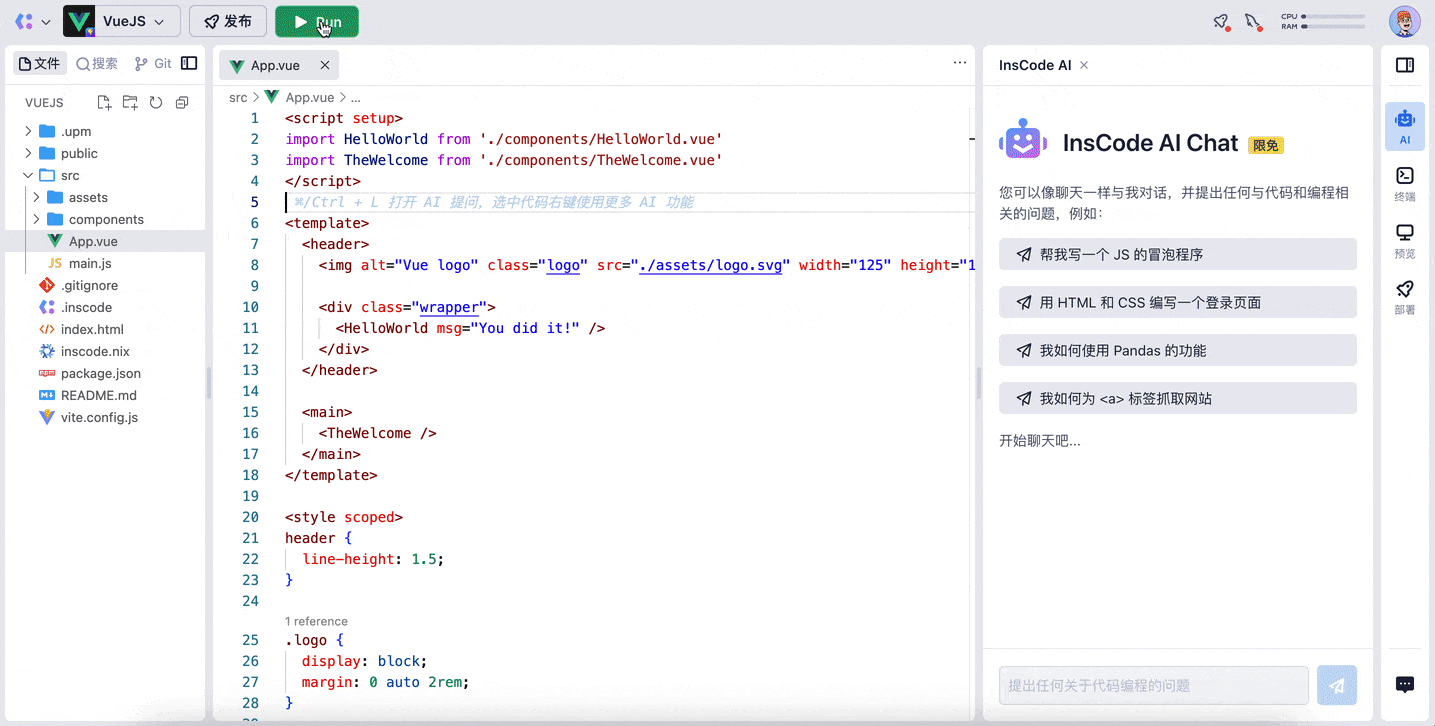
When creating a new project on InsCode, it will automatically enter an online IDE page. The code editor uses VSCode, and the programming experience is the same as the local one.
Clicking the run button on the top of the page, a terminal will show up on the right. Here you can see the npm i and npm run dev commands are running, indicating that a real Node.JS environment is running behind (you can check the version through node -v and npm -v). From the terminal information, we can see the template uses Vite, which will preview on the right side after starting. On InsCode platform, we can write code, run code and preview the effect in the same interface, which the local IDE can't do at present.
In addition, there is hot update of Vite, and familiar debugging panel.
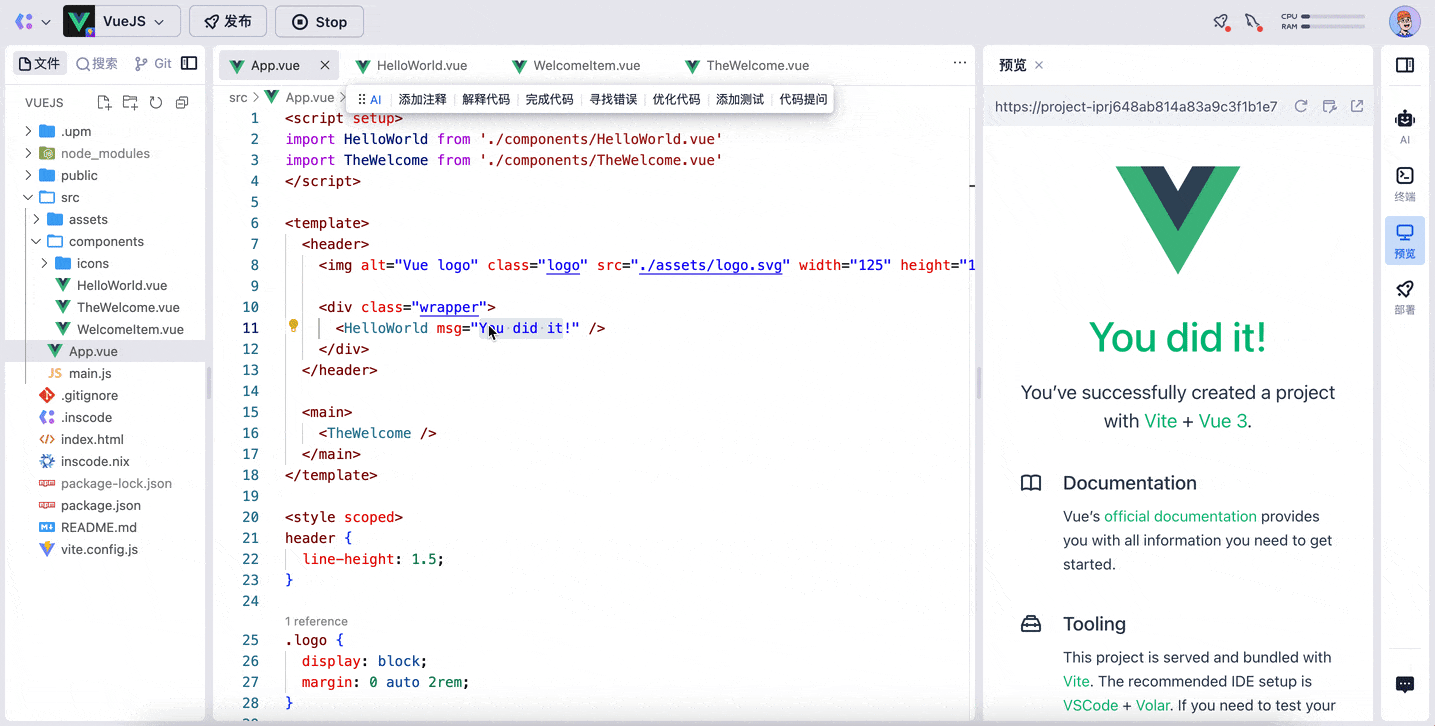
In the upper right corner of the IDE, we can see the current environment and service information, CPU and memory utilization rate. It also provides a channel for MySQL to meet the opportunities for users of doing back-end projects.

AI programming assistant
When asking which technology is the most popular in 2023, it must be ChatGPT! InsCode has the AI-assisted programming function!
Creating a new sendmail.js file, there are two lines comments at the beginning:
//sendMail
// parameter:to、title、body
Select these two lines code, an AI toolbar will appear on the top. Click the finish code button, the AI window on the right will return the required code, and the explaination of code usage.
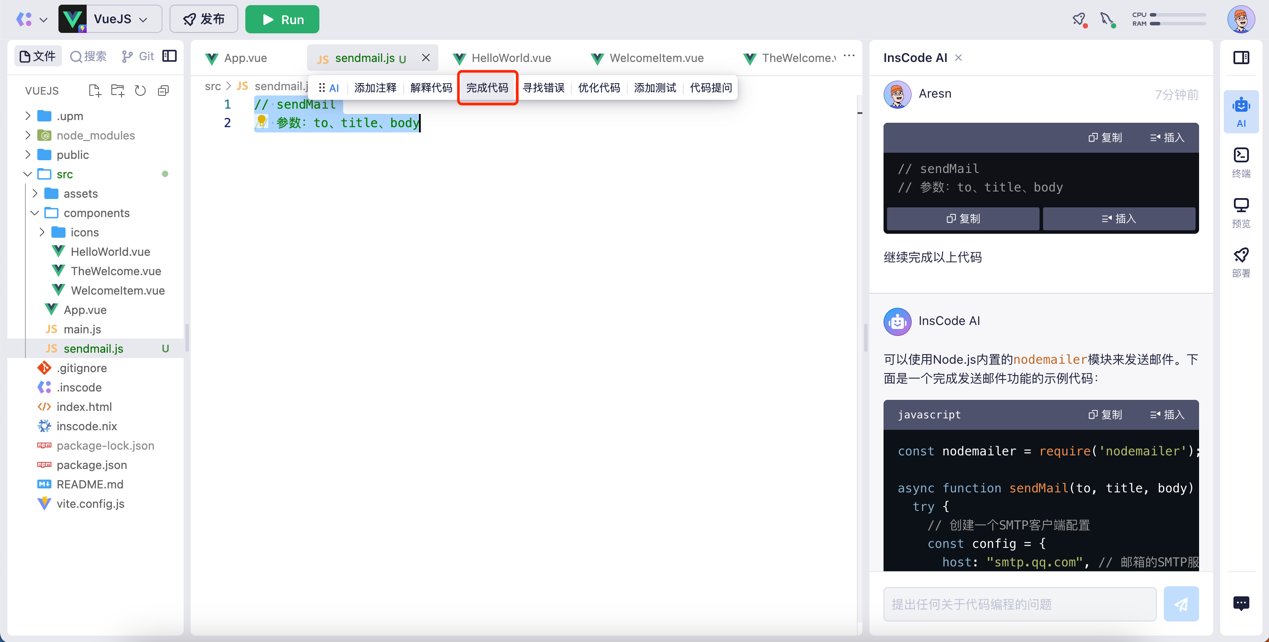
The following shows the code returned by the InsCode AI programming assistant.
const nodemailer = require('nodemailer');
async function sendMail(to, title, body) {
try {
// Create an SMTP client configuration
const config = {
host: "smtp.qq.com", // SMTP server address of mailbox
port: 587, // Port number, generally 587
auth: {
user: "your-email@qq.com", // The sender's email address
pass: "your-email-password", // Authorization code of mailbox
},
};
// Create an SMTP client object
const transporter = nodemailer.createTransport(config);
// Send mail
const info = await transporter.sendMail({
from: '"Your Name" <your-email@qq.com>', //Name and email address of the sender
to, //addressee
subject: title, //Mail title
text: body, // the body of the e-mail
});
console.log("Message sent: %s", info.messageId);
} catch (error) {
console.error(error);
}
}
In addition to completing code, InsCode also has the AI-assisted functions of explaining code, adding comments, finding bugs, optimizing code, etc., and you can also ask questions about the selected code. The AI-assisted function is very useful when reading other people's code, especially open source projects (such as Vue).
Searching in the InsCode community (https://inscode.csdn.net/community), there are already many works generated by AI, such as:
- Nine-grid webpage game (AI generation)(https://inscode.csdn.net/@tlf20010220/HTML-CSS-JS_01)
- Python gets the resolved IP address of the domain name.(https://inscode.csdn.net/@weixin_42259925/Python)
- Blackjack games
(https://inscode.csdn.net/@aresn/21game)
- Vue realizes 1024 neon lights(https://inscode.csdn.net/@weixin_42259925/VueJS)
One-click deploy to production environment
After the project completed, the next step is deploying it for others to visit. InsCode can directly deploy projects with one click. Open the deployment panel, just click the deploy project button (as shown below) to deploy it to the production environment, and it also support modifying the domain name.

The process of deploying compilation:
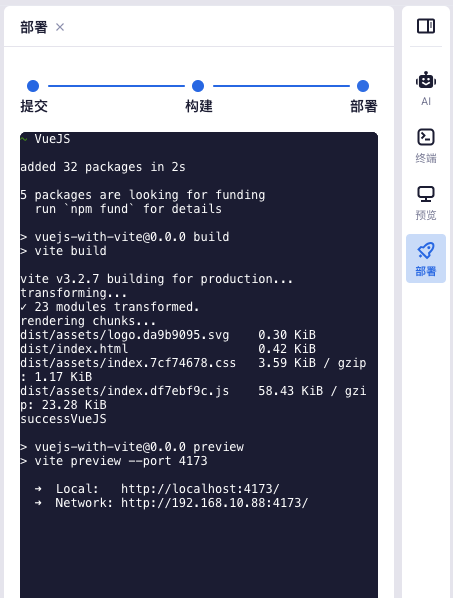
Successfully deployed:
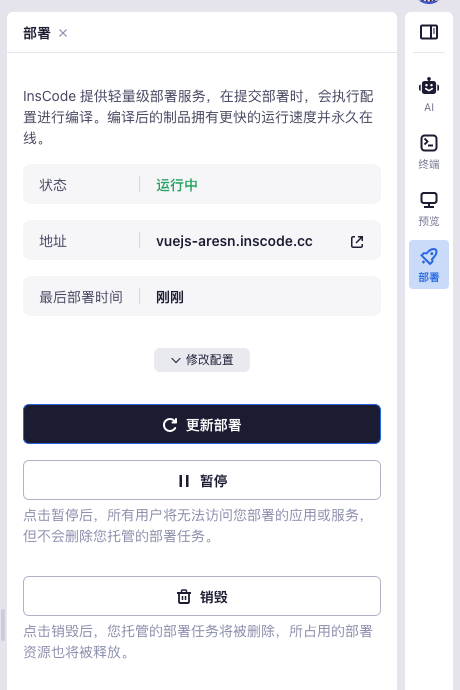
After deployment, click on the domain name to access it:
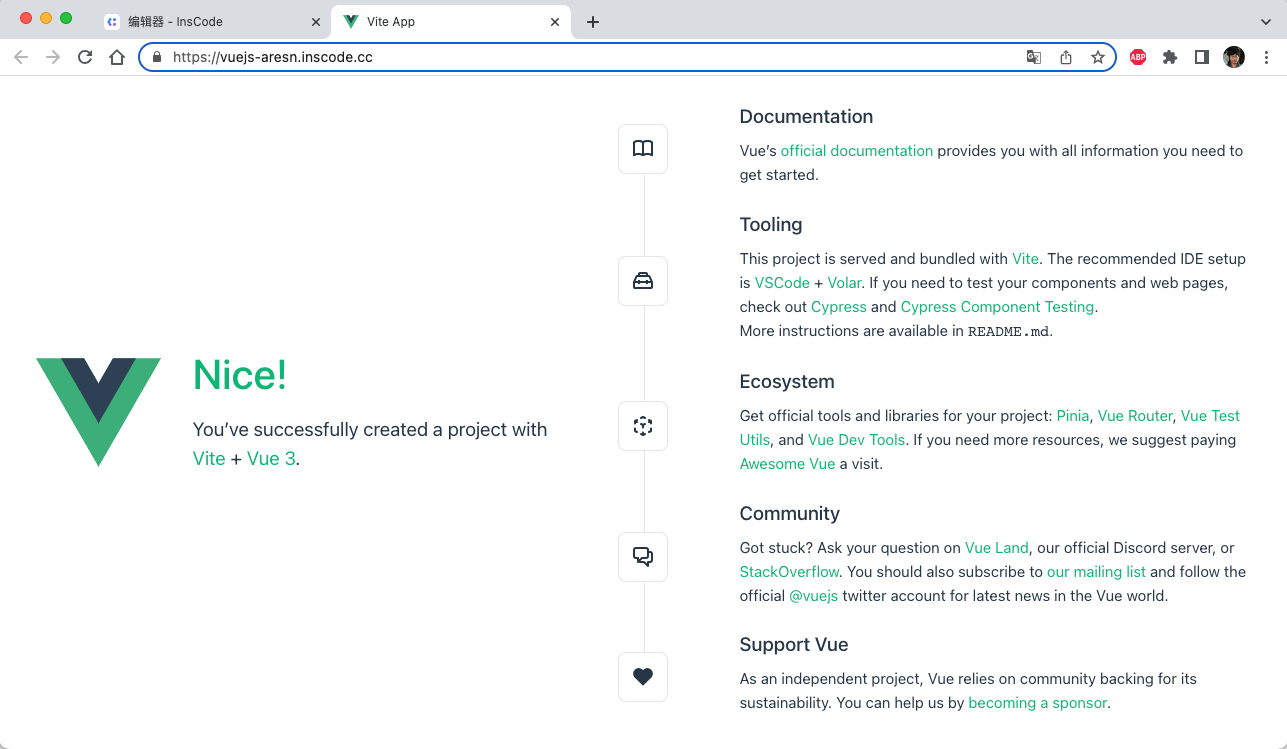
If you want to update the deployed project, you can modify the code directly in the cloud IDE, and then update the deployment with one click. All these were finished in the browser, no need to configure the environment and buy a cloud host. You can do all things anytime and anywhere, and the same thing can also be done on iPad.
Deploy your own exclusive ChatGPT application
InsCode has a built-in GPT 3.5 API in the development environment, so you can have your own ChatGPT application easily, just through one click.

Using the official template, you only need to click for fork or deployment.
the address:inscode.csdn.net/@inscode/gpt-vue
The following shows a self-made ChatGPT application for AI Chinese-English translation. It can automatically translated the Chinese you input into English, and when English is input, it can translate it into Chinese.
Experience the AI Chinese-English translation online: inscode.csdn.net/@aresn/gpt-vue)
One-click to Open Stable Diffusion AI painting
Besides ChatGPT, there are also AI painting function and corresponding models on InsCode, such as Stable Diffusion. Have you ever seen the following types of pictures recently?

They are all completed by Stable Diffusion, a AI painting model. However, there is a certain threshold for installing the model, and a corresponding graphics card is needed, which makes many novice users who want to experience it discouraged.
InsCode provides an online Stable Diffusion model, and you can start WebUI for AI painting with one click

Only spend one dollar, you can experience RTX 3090 for an hour.

Experience AI painting using Stable Diffusion WebUI provided by InsCode.
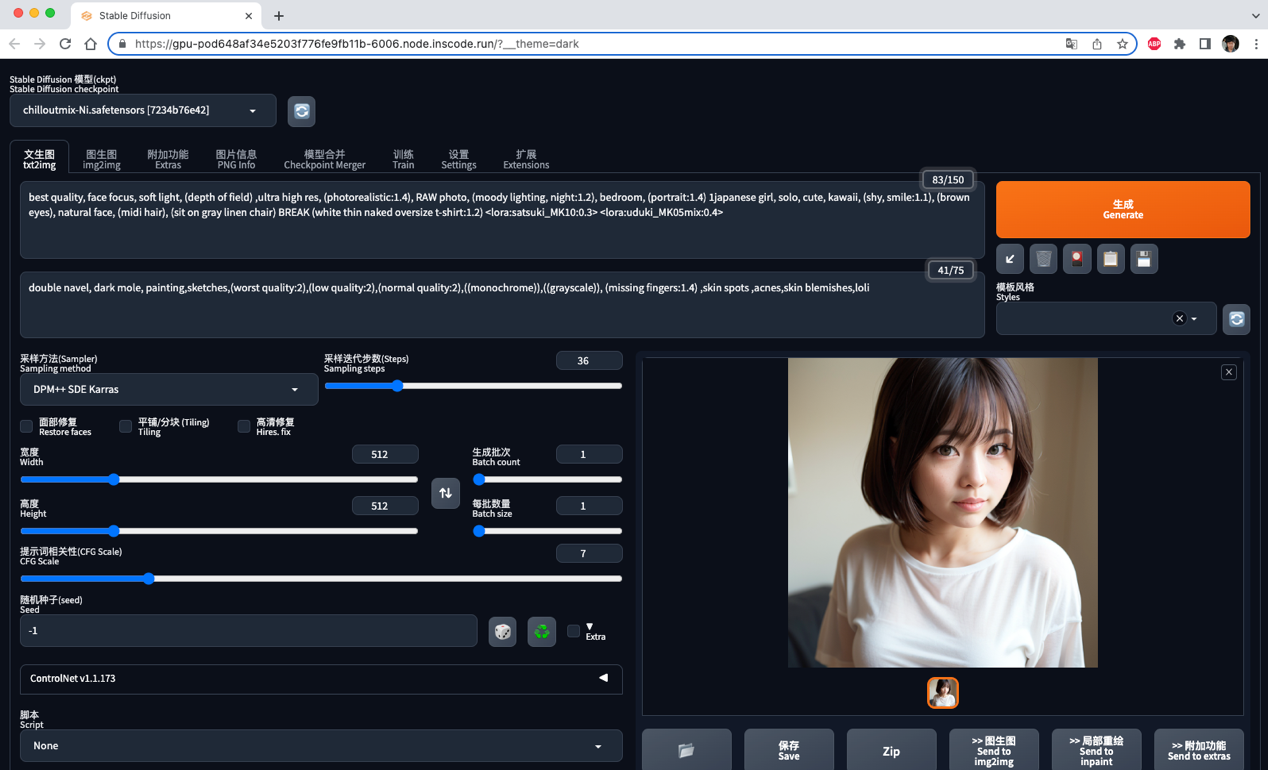
try on inscode.csdn.net/@inscode/Stable-Diffusion
Community learning
The Ins of InsCode isn’t the Ins of Instagram, but the Inspiration's Ins. It means creating and looking for inspiring code.
InsCode is also a good learning platform. Its community (https://inscode.csdn.net/community? Order=trending) has lots of excellent works:
Such as:
- Sentiment analysis AI 100k: Emotion analysis model, based on TensorFlow, with an accuracy rate of 83%. The data set is IBDM with 100k parameters.
- Python realizes gobang: a Console game made of Python.
- Knuckle Beating: An HTML5 Application for Practicing Typing.
- Minecraft: My World Web Edition.
Every work published to the community in InsCode is open source, which is convenient for users to learn:

If there’s anything you don't understand about the code of the open source project, you can directly ask the AI programming assistant, which can provide accurate results efficiently. It is very friendly to novices:
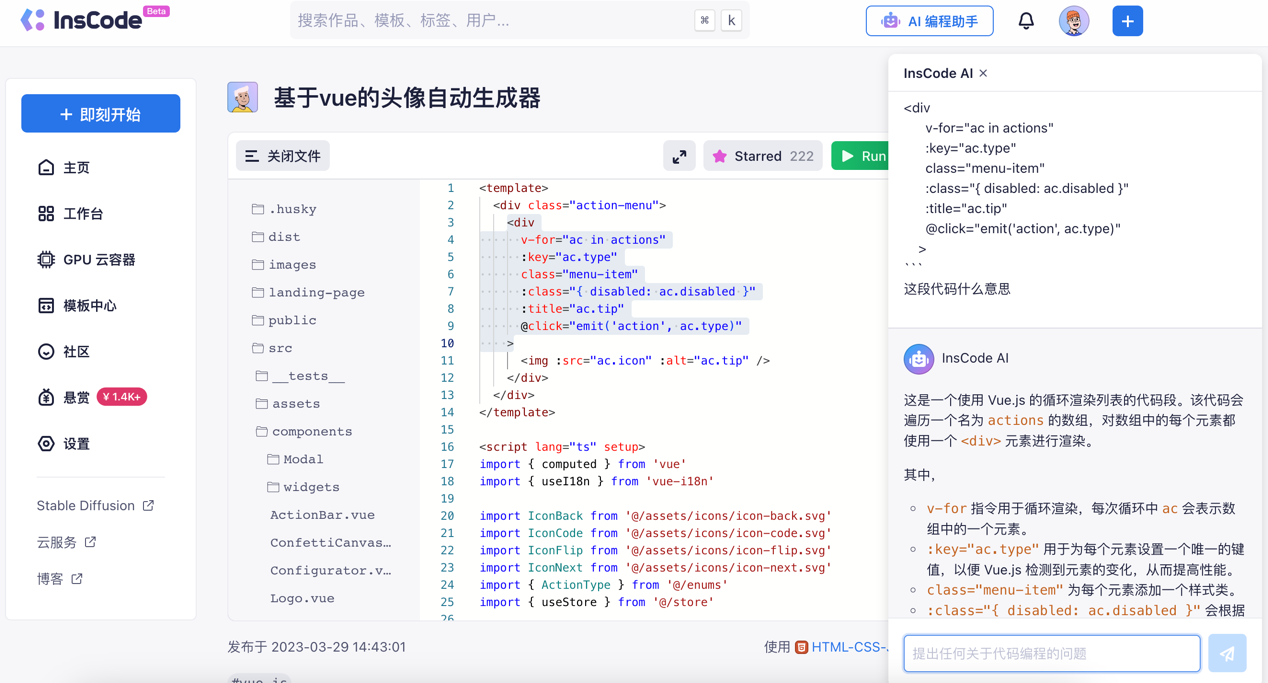
Welcome to explore InsCode!
更多推荐
 已为社区贡献7条内容
已为社区贡献7条内容

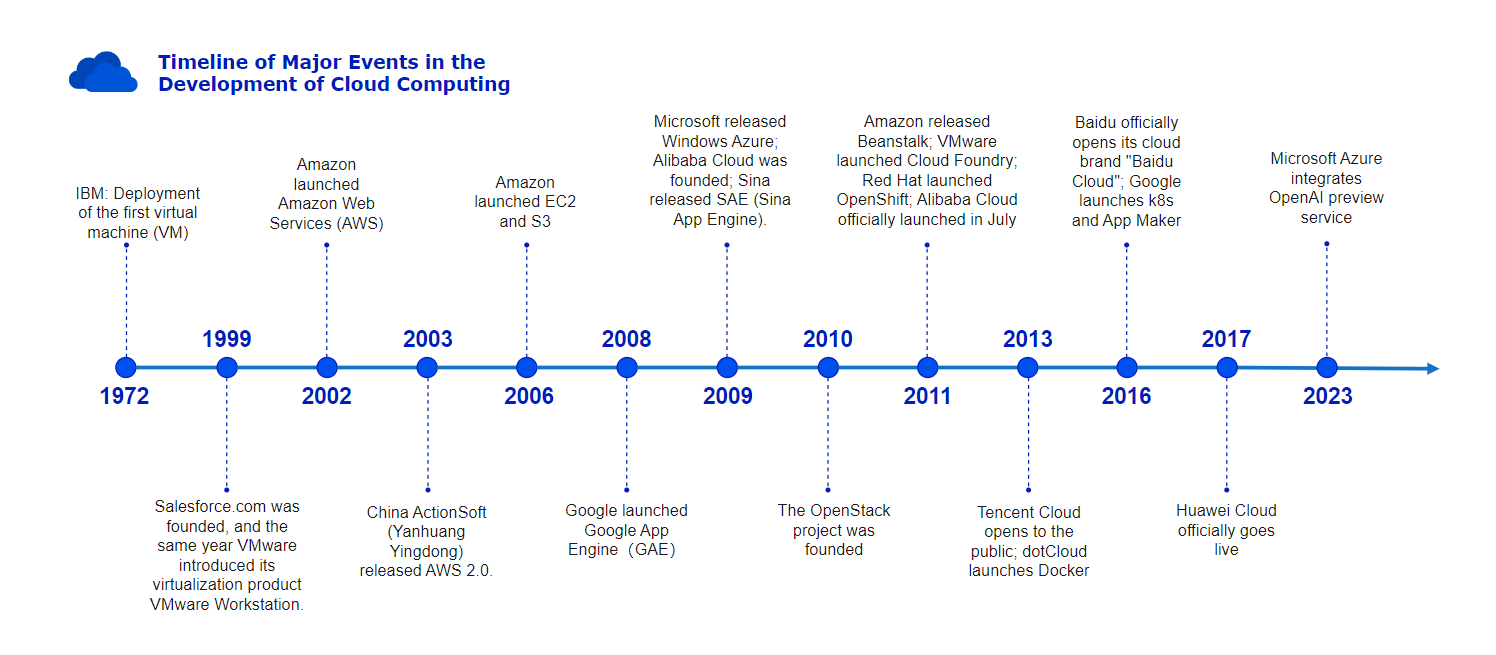







所有评论(0)